Make a Purchase
Once you have added items such as MACs, market subscriptions, or a membership upgrade to your shopping cart, you start the purchase process on the Cart Review page. In most cases, you can go to the Cart Review page immediately after selecting items to purchase, or you can place several items in your shopping cart and complete your purchase at a later time.
On the main navigation menu bar, select Cart.
-
On the Cart Review page, review your order.
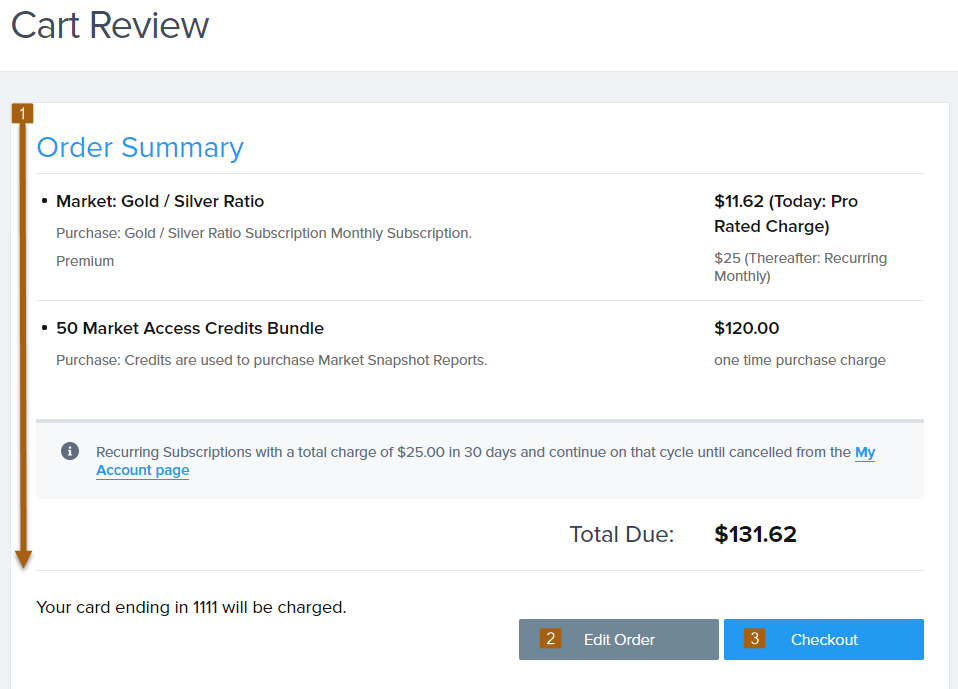
- If you want to change anything in your order, select Edit Order, then follow the on-page instructions.
- When your order is correct and complete, select Checkout.
-
Review the terms and privacy policy, then select the check box to indicate your agreement.
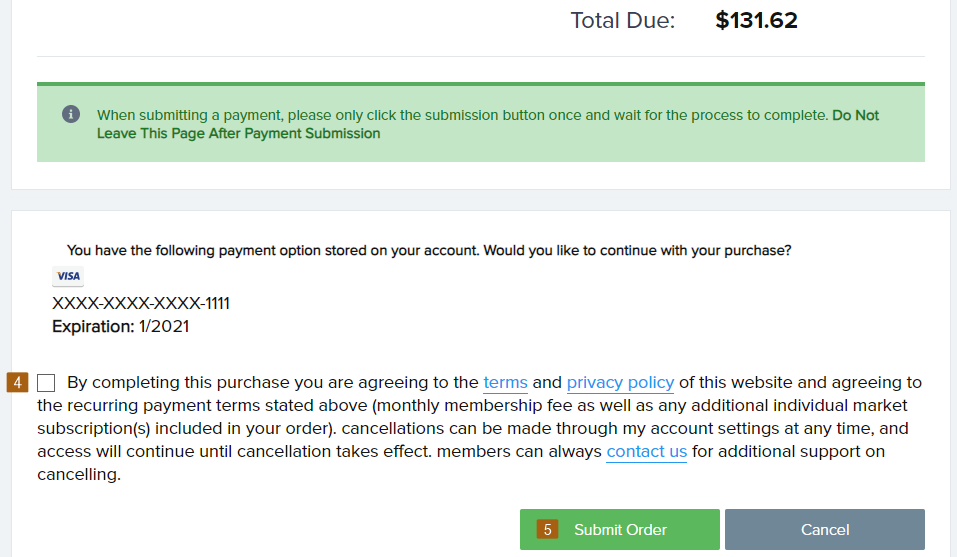
- Select Submit Order.