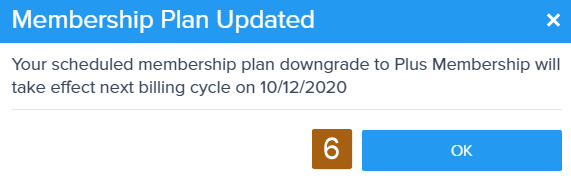Change Your Membership Level
You can upgrade or downgrade your membership level.
For upgrades, your membership changes immediately and you are charged a prorated fee that reflects the amount of time you have access to your upgrade, starting from the day you upgraded until the end of the current billing cycle. Your next billing cycle reflects the normal recurring fee for the upgrade.
For downgrades, your current access continues until the end of your current billing cycle. Your next billing reflects the new fee.
- On the main navigation menu bar, select Account > Manage My Account.
-
On the My Account page, select the My Membership Profile tab.
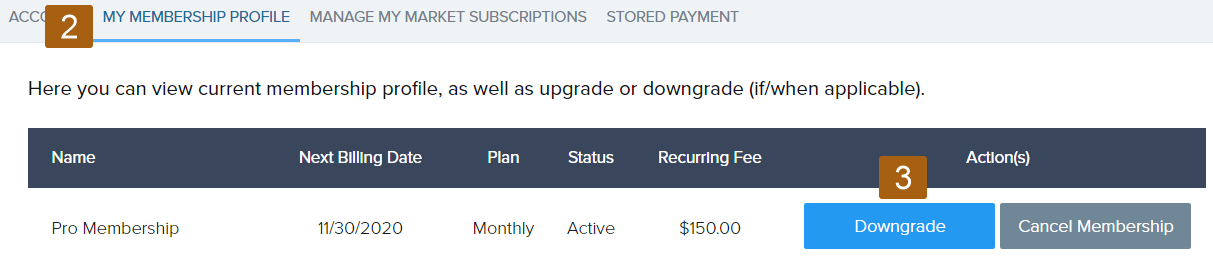
- Select Upgrade to increase your membership level or Downgrade to decrease it.
-
In the Membership Upgrade or Membership Downgrade dialog box, select your new membership level.
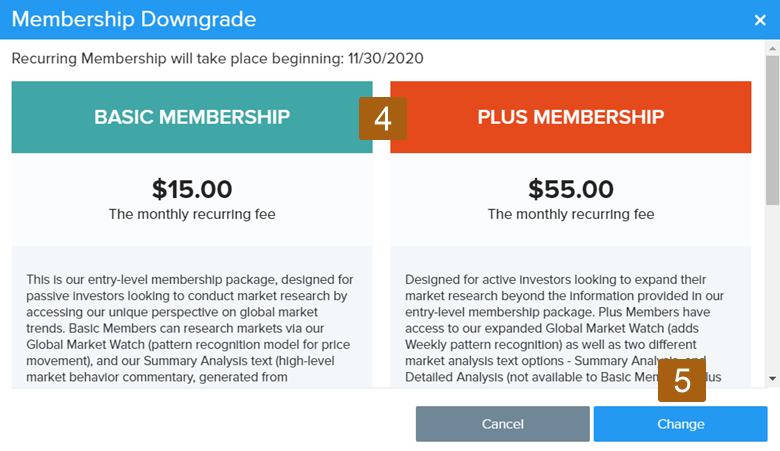
- Select Change.
-
In the Membership Plan Updated dialog box, select OK.