Purchase a Market Subscription
You can purchase a market subscription from the Purchase page or your watchlists.
Purchase Page
- On the main navigation menu bar, select Purchase.
-
Read the Purchase Market Subscriptions information.
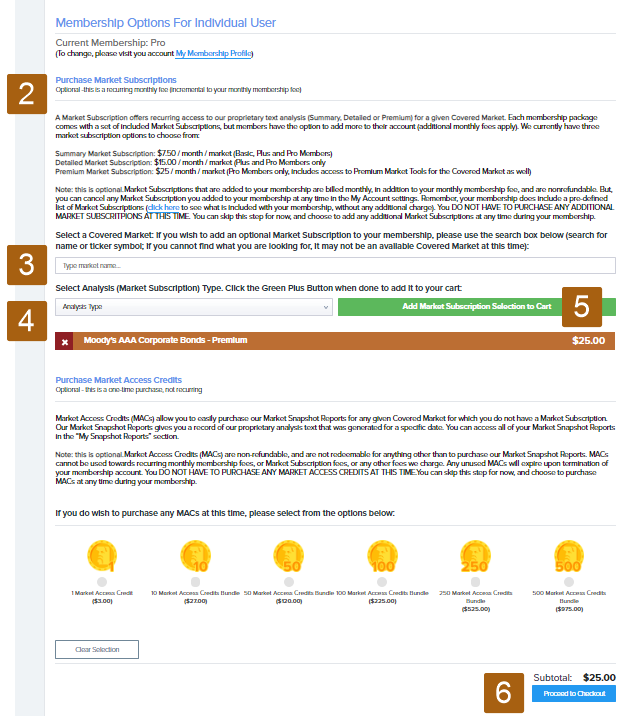
-
In Select a Covered Market, type the name of the market for which you want to purchase a subscription. As you type, a list of markets that match your entry display.
Finish typing the name of the market or select one from the list.
- In Select Analysis Type, select the market subscription level that you want to purchase.
-
Select Add Market Subscription Selection to Cart.
The selection is shown below Select Analysis Type. Select Remove (X) to remove the subscription from your shopping cart.
- Repeat steps 3 to 5 to add more market subscriptions to your shopping cart.
- Select Proceed to Checkout.
- See Make a Purchase.
Purchase from Your Watchlists
- On the Watchlists page, select Manage Watchlists.
-
On the Manage Watchlists tab, select Purchase Analysis for the market for which you want to purchase a subscription.
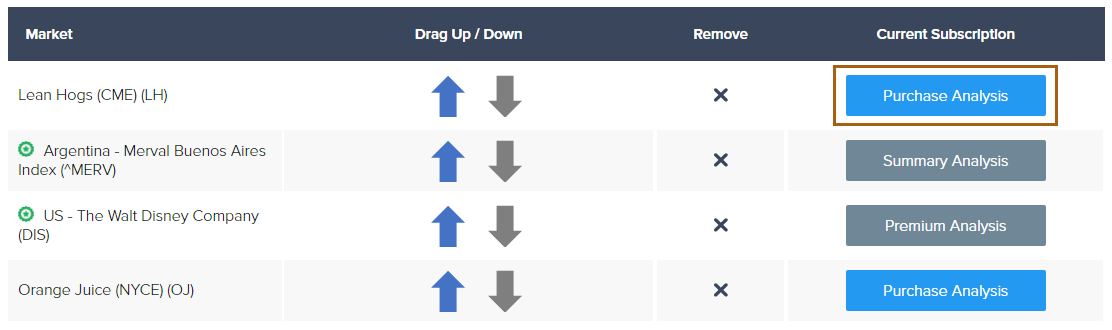
-
In the Information dialog box, select the market subscription level that you want to purchase.
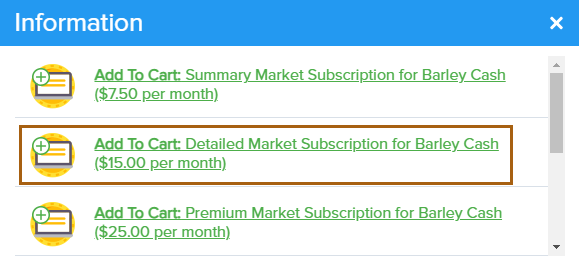
-
In the Information dialog box:
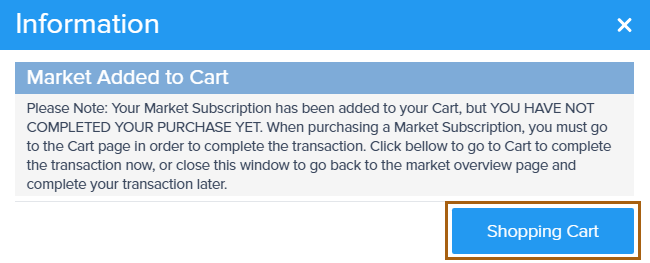
Select Shopping Cart to go to your shopping cart to complete your purchase.
OR
Select Close
 to return to the Manage Watchlists tab and complete your purchase later.
to return to the Manage Watchlists tab and complete your purchase later.