Add or Change Your Stored Payment Method
You can add or change the credit card that you use to purchase MACs, market subscriptions, and membership upgrades.
- On the main navigation menu bar, select Account > Manage My Account.
-
On the My Account page, select the Stored Payment tab.
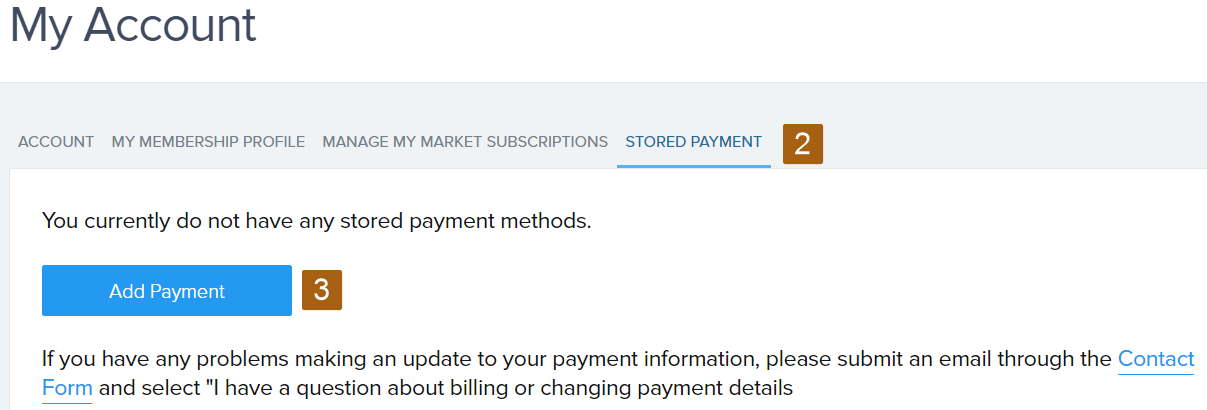
- Select Add Payment or Change Payment.
-
On the Add Authorize Payment page, enter the credit card number without dashes or spaces.
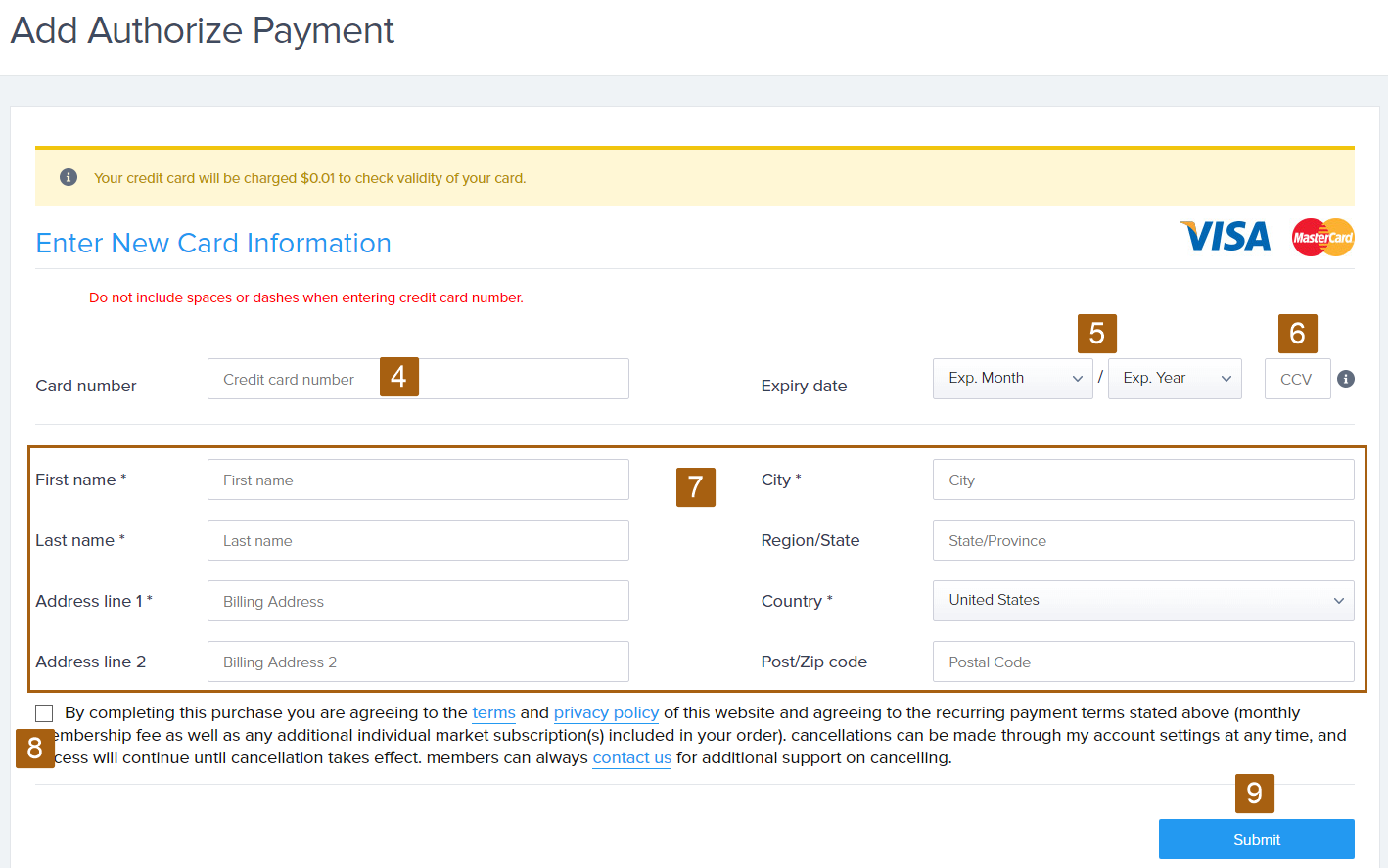
- Select the card expiration date.
- Enter the card verification code (CVC), usually found on the back of your credit card.
- Enter your name and address as they appear on your billing statement.
- Review the terms and privacy policy, then select the check box to indicate your agreement.
- Select Submit.