Change a Market Subscription
Depending on your membership level, you can upgrade or downgrade market subscriptions to summary, detailed, or premium levels.
- On the main navigation menu bar, select Account > Manage My Account.
-
On the My Account page, select the Manage My Market Subscriptions tab.
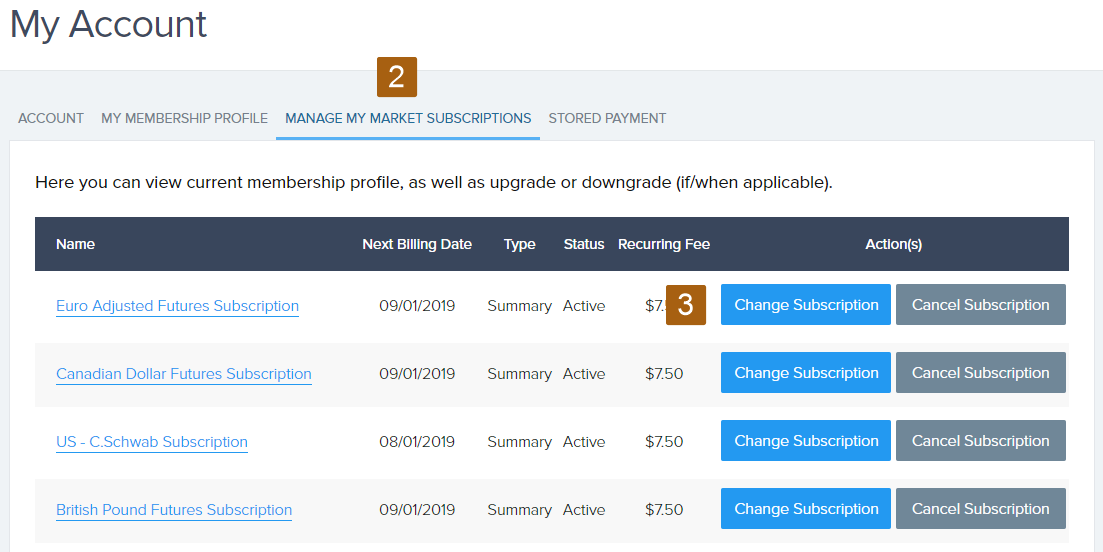
- For the market subscription that you want to change, select Change Subscription.
-
In the Subscription Change dialog box, select the new subscription level.
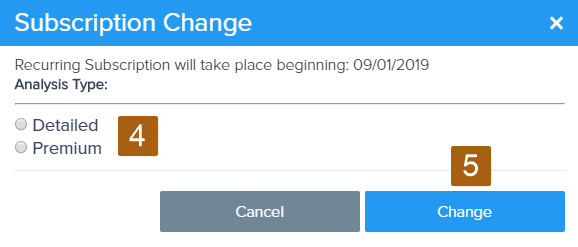
- Select Change.
-
In the Membership Plan Updated dialog box:
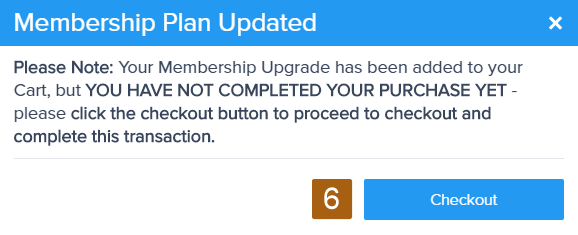
Select Checkout.
Alternatively, if you want to change additional market subscriptions, select Close (X), then repeat steps 3 to 5 for each subscription that you want to change.