View Your Pro Member Grid
The Pro Member Grid is available to Pro members. It allows you to keep track of key information for up to six of your premium market subscriptions in a grid layout that makes it easy to compare markets.
To go to your Pro Member Grid:
- On the main navigation menu bar, select My Markets > Pro Grid View.
- On your Homepage, select Pro Member Grid View.
By default, your Pro Member Grid shows the Overview data type (A) within the daily time levelOne of the five key viewpoints of time into which analysis is divided: daily, weekly, monthly, quarterly, and yearly. Also called a time frame. (B). This data type provides you with a quick view of key information.
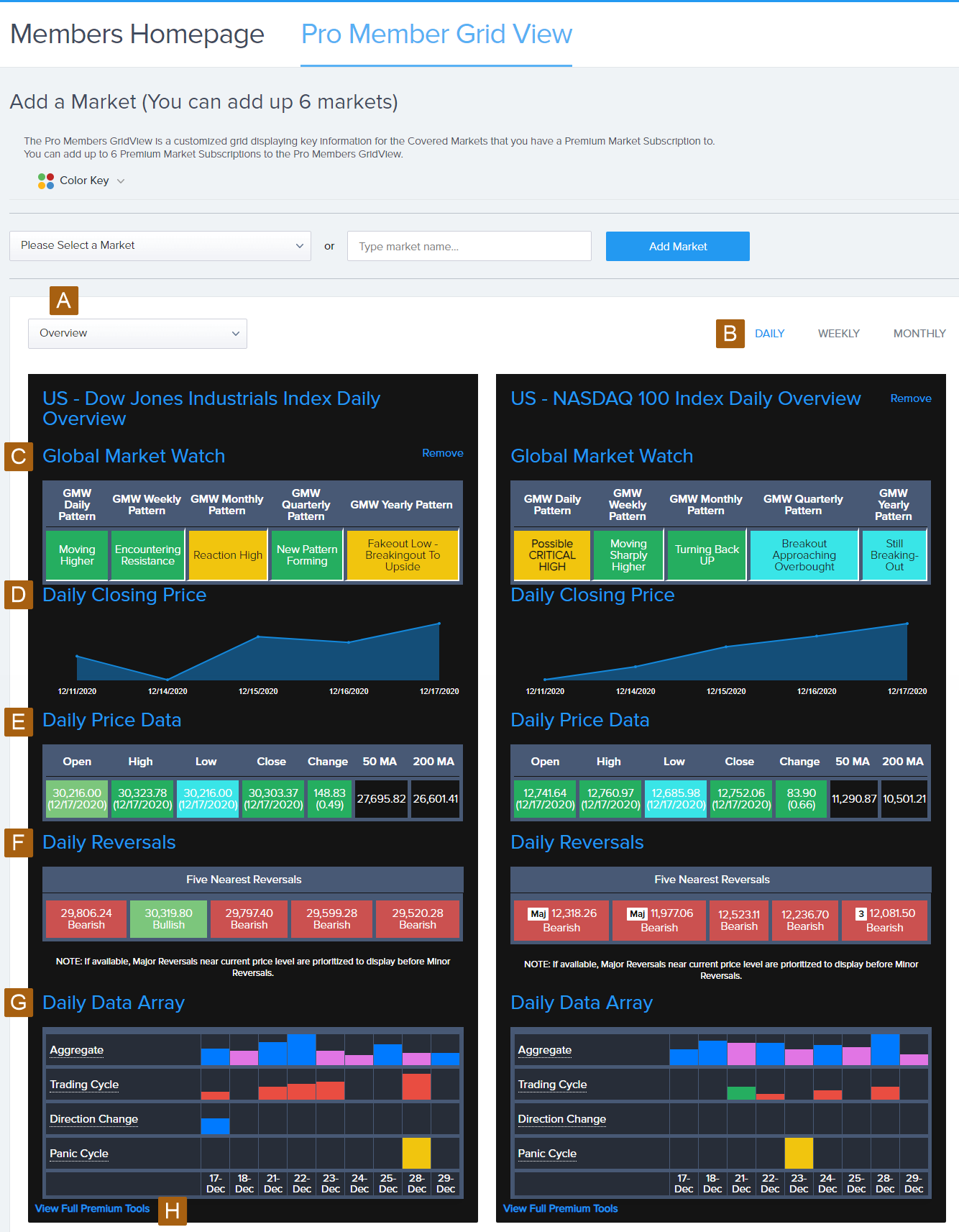
- GMW trend information
- Closing price information
- Price data
- Nearest reversals
- Condensed array table
- Link to the Pro Member Premium Tools