View Markets Activity by Sector
The Socrates Platform divides the covered markets into sectors for quick access to start your research.
-
On the main navigation menu bar, select Socrates Markets, then select the sector you want to see.
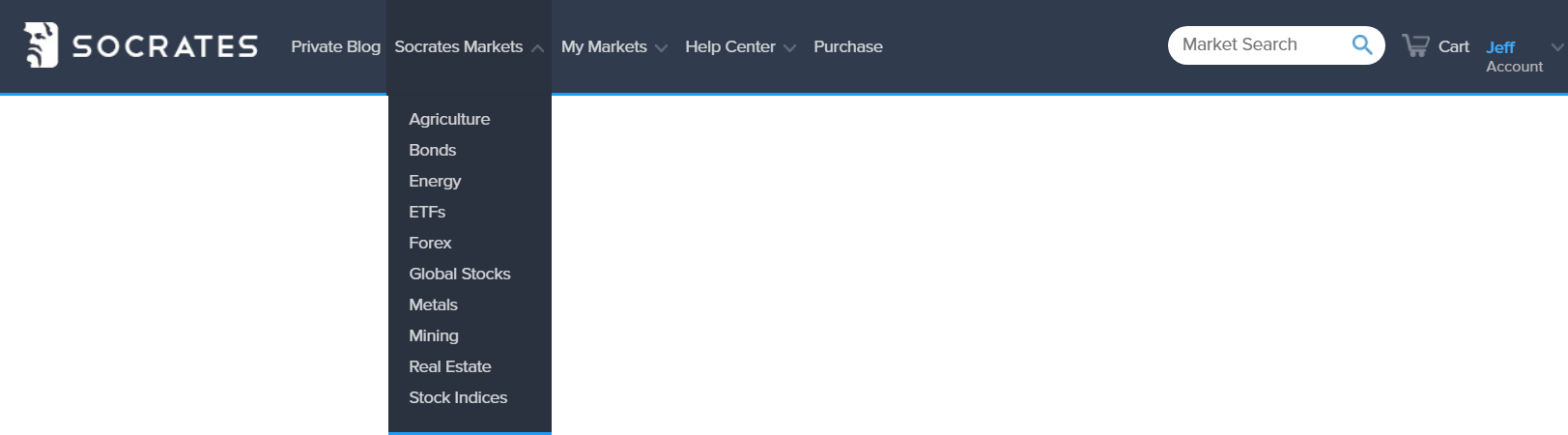
-
On the Markets Activity page:
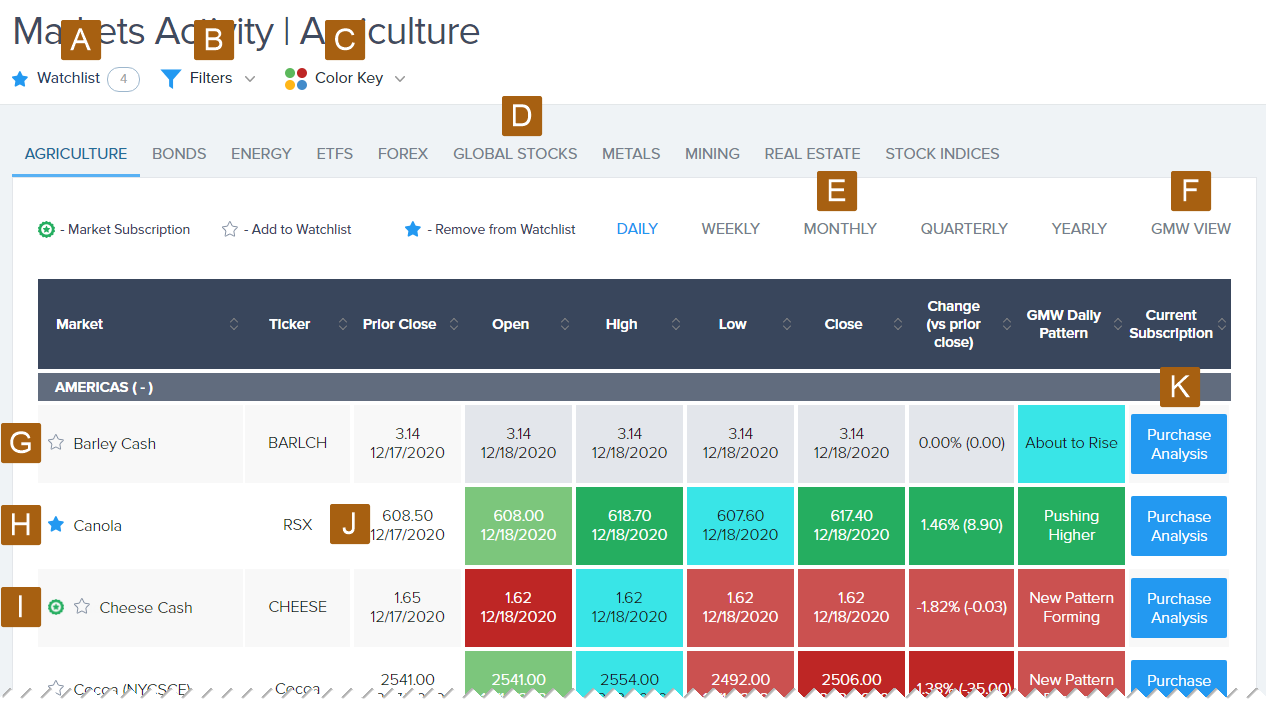
- Go to your watchlist.
- Select options to filter the list; see Filter Options.
- Show the color key.
- Show activity for a different sector.
- Change the time levelOne of the five key viewpoints of time into which analysis is divided: daily, weekly, monthly, quarterly, and yearly. Also called a time frame..
- Show the GMW for the sector.
- A transparent star indicates that this market is not on your watchlist. Select the star to add the market to your watchlist.
- A blue star indicates that this market is on your watchlist. Select the star to remove this market from your watchlist.
- The subscription symbol indicates that you currently have a market subscription to this market.
- Select a row to go to the market details for the market.
-
Select a button in the Current Subscription column to:
-
Go to the market details for this market, if you have a current subscription for the market.
OR
- Show options for purchasing a market subscription or snapshot report for the market.
-
Filter Options
You can define two filters to narrow the subscriptions shown in the subscription list.
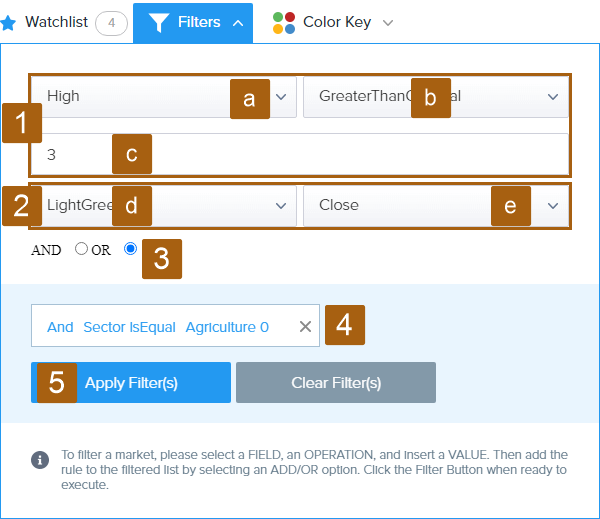
-
Filter one:
- Select a column to filter by.
- Select an operation to apply to that column.
- Type a value for the operation to find.
-
Filter two:
- Select a color.
- Select the column where that color must appear.
-
Select AND to filter the list to show only markets that meet both filter criteria.
or
Select OR to filter the list to show markets that meet either filter criteria.
-
A default filter is already applied to show only markets in the sector selected on the Markets Activity page. To filter the list to show markets in all sectors, select Remove
 to clear this default filter.
to clear this default filter.The sector filter will be reapplied the next time you select a sector on the Markets Activity page.
- Select Apply Filter(s).
Change or Clear Applied Filters
-
Select Filters.
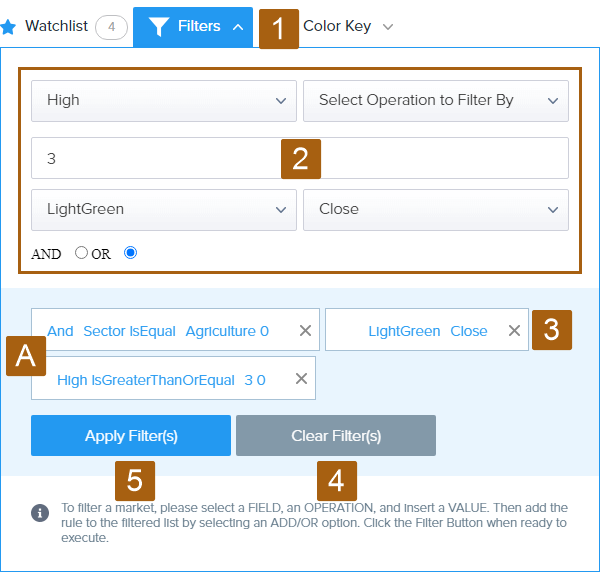
The current filters are shown (A).
- Change the criteria as desired.
- Select Remove
 to clear a single filter.
to clear a single filter. - To clear both of your filters, select Clear Filter(s). (This doesn't apply to the default sector filter.)
- Select Apply Filter(s).