View Your Watchlists
Your watchlists provides a quick view of the markets that you want to keep track of, including the price performance across the different time levelsOne of the five key viewpoints of time into which analysis is divided: daily, weekly, monthly, quarterly, and yearly. Also called a time frame. and the GMW information. Depending on your membership level and market subscriptions, analysis text may show for specific markets.
-
To go to your watchlists:
-
On the main navigation menu bar, select My Markets > Watchlists.
OR
- On your Homepage, in the Watchlists ‑ Top 10 section, select Manage Your Watchlists.
-
-
On the Manage Watchlists tab, for Select a Market from Your Watchlists:
-
Select Show All to show your full watchlists.
OR
- Select a single market to show information for a specific market.
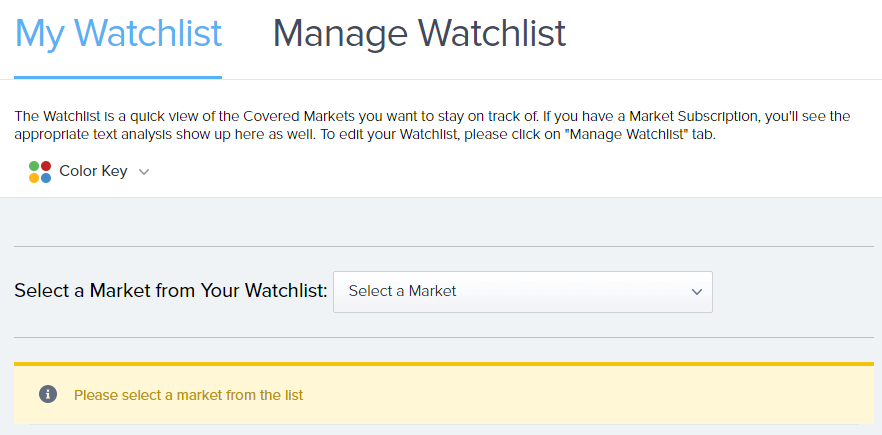
-
Full Watchlists
The example below shows a full watchlists.
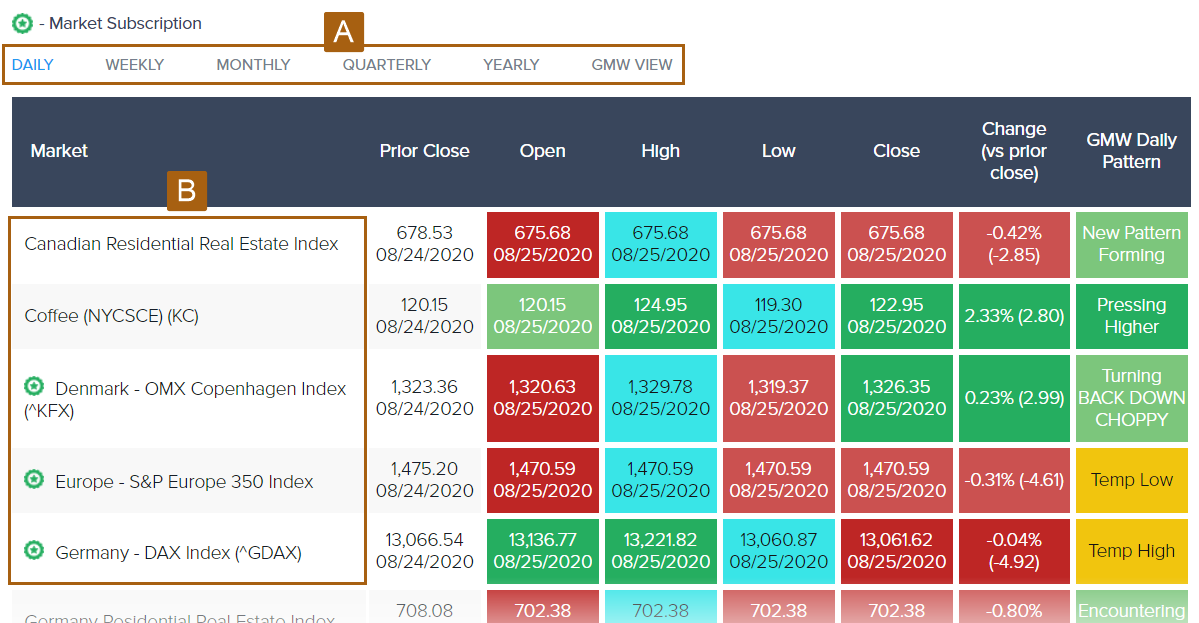
- Select a different time level, or select GMWGMW. One of four core Socrates Platform models. This pattern recognition model provides an objective computer analysis of all covered markets based on technical price movement, to provide a visual of what is unfolding on a global basis. View to see the GMW model for these markets.
- Select a specific market to go to the Market Details page for that market.
Single Market
The example below shows a watchlists for a selected market.
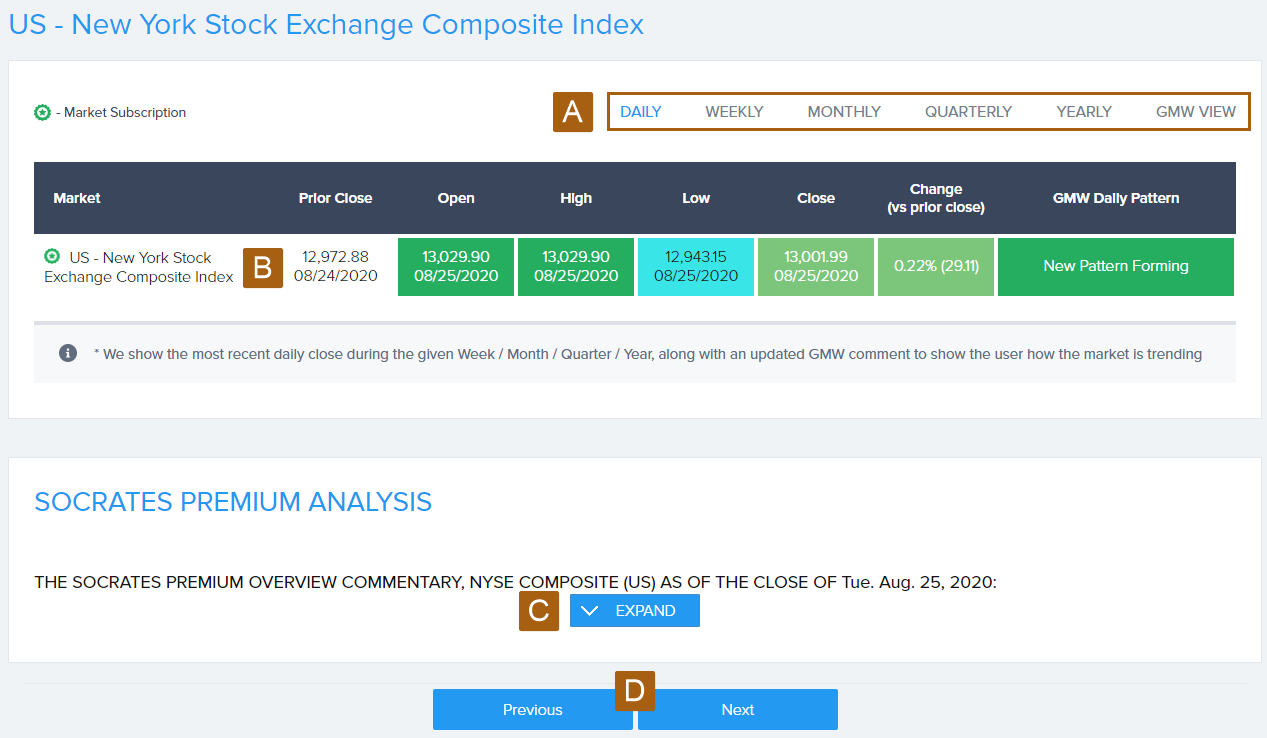
- Select a tab to see activity for a different time level, or select GMW View to see the GMW model for the market.
- Select the market name to go to the Market details page for the market.
- Select Expand to show the full analysis text. The analysis type is based on your membership level and the time level selection.
- Select Previous or Next to show information for the previous or next market in your watchlists.