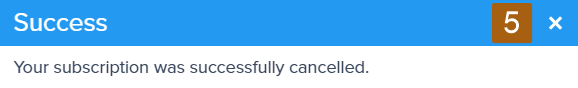Cancel a Market Subscription
You can cancel a market subscription at any time, stopping the automatic monthly billing for that subscription. You have access to the market subscription until the end of the current billing cycle.
- On the main navigation menu bar, select Account > Manage My Account.
-
On the My Account page, select the Manage My Market Subscriptions tab.
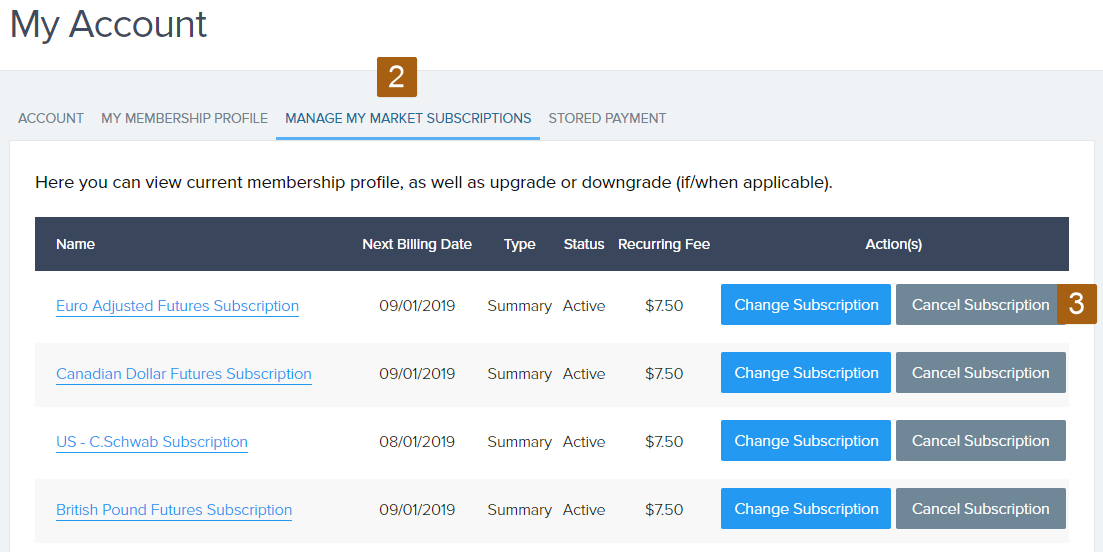
- For the market subscription that you want to change, select Cancel Subscription.
-
In the Information dialog box, select OK.
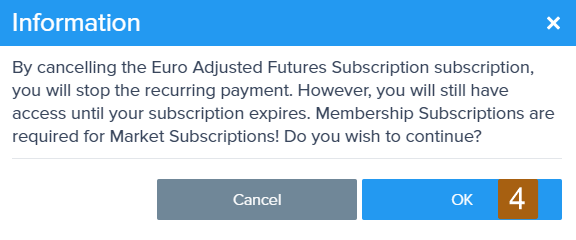
-
In the Success dialog box, select Close
 .
.