Change Your Password
You can change your password, which becomes effective the next time you log in.
Passwords must be at least six characters long and contain at least one lowercase letter, uppercase letter, number, and symbol ([ . , - / # ! $ % ^ & * ; : { } = - _ ` ~ ( ) | + @ < > ? ]).
- On the main navigation menu bar, select Account > Manage My Account.
-
On the My Account page, select Click Here next to Change Password.
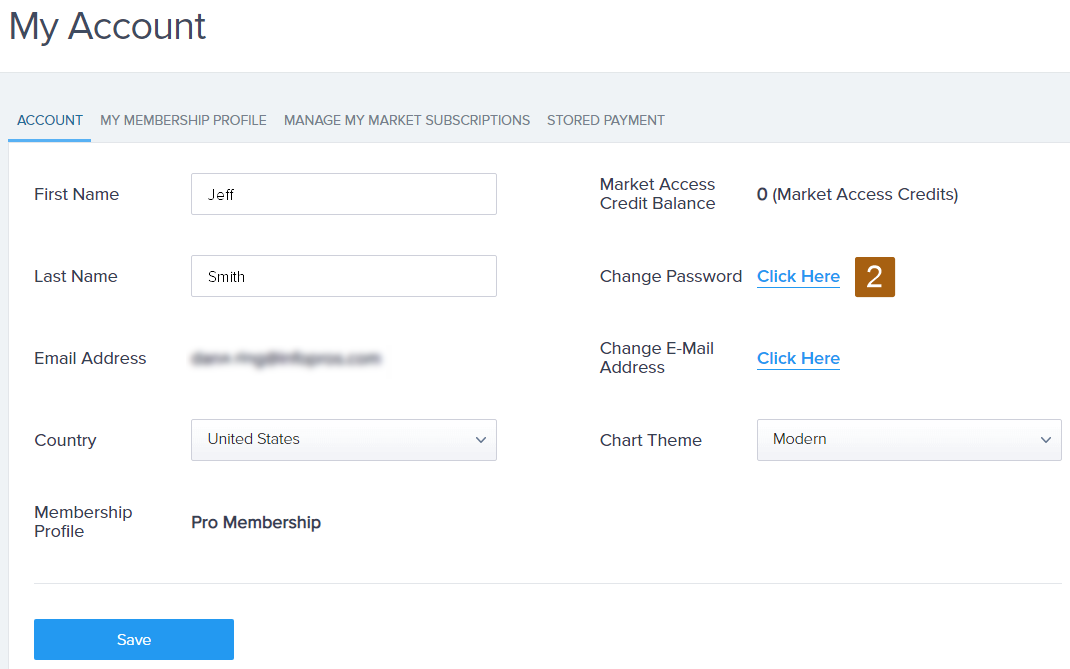
-
Enter your current password.
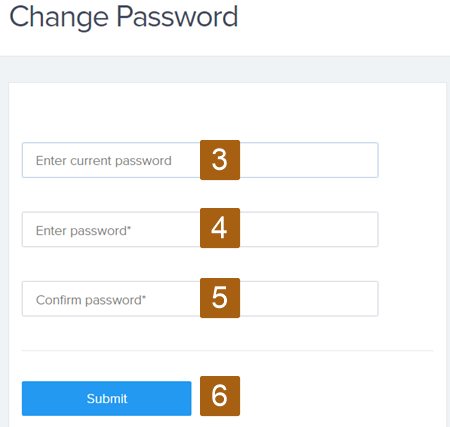
- Enter your new password.
- Re-enter your new password.
- Select Submit.