Change Your E-Mail Address
Changing your e-mail address also changes the user name that you use to log in. You must have access to the new e-mail account to confirm the change.
- On the main navigation menu bar, select Account > Manage My Account.
-
On the My Account page, select Click Here next to Change E-Mail Address.
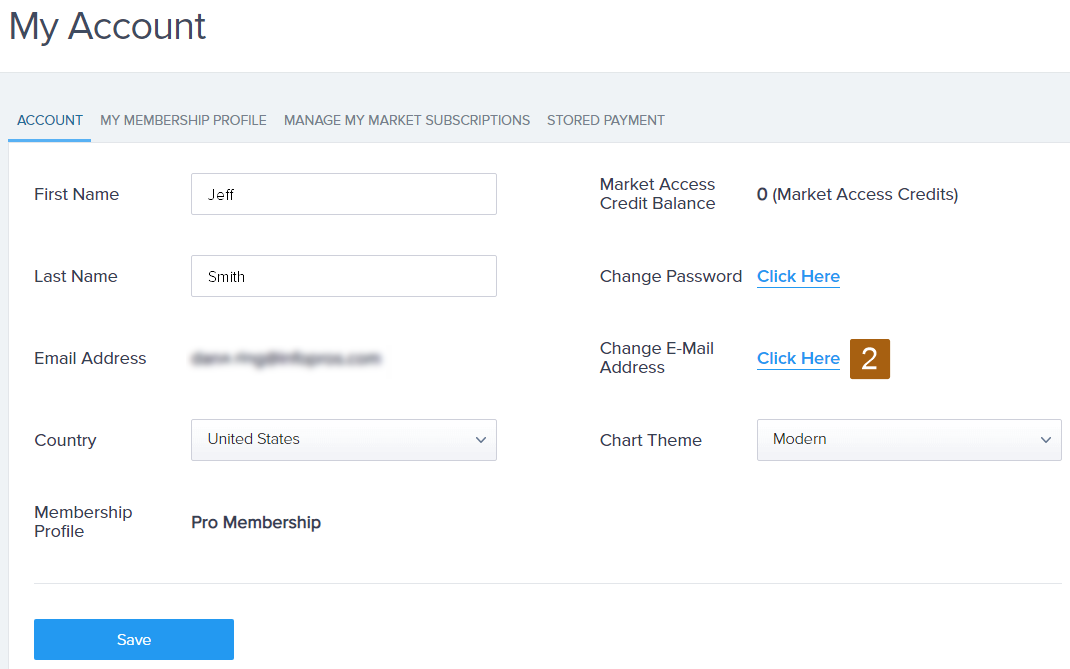
-
Enter your current e-mail address.
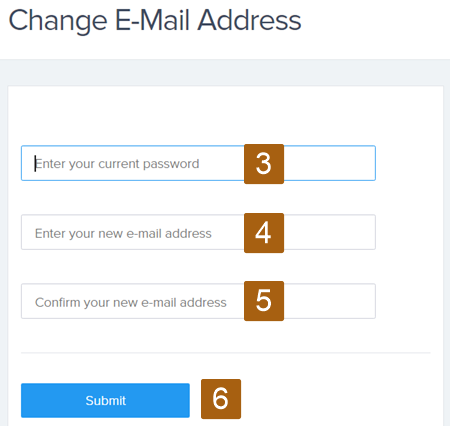
- Enter your new e-mail address.
- Re-enter your new e-mail address.
-
Select Submit. A confirmation message is sent to the new email address.
- Follow the instructions in the e-mail message.